Awesome vim plugins: quick-scope
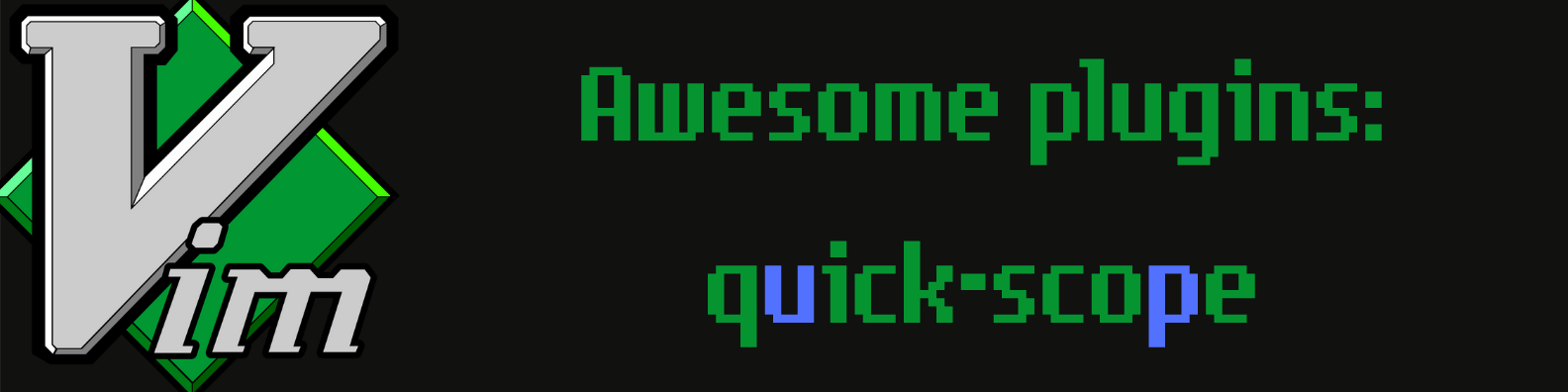
Vim is all about speed, efficiency and the pure joy of editing text files. While I can talk about macros (and I will) all day long, let’s chat about going fast. Moving through the file is something you need to do often! Move up, down, left and right - and well, in vim that is pretty fast. But what about if you can do it even faster?
Let’s have an example, here look at this sentence:
The spread of civilisation may be likened to a fire; first, a feeble spark, next
a flickering flame, then a mighty blaze, ever increasing in speed and power.
And say you wish to change the word ’likened’ to something else. How would you
go about it? You can press the w key 6 times, but that is way too
much keystrokes. What if you could do it in 2? Let’s talk about quick-scope a
lovely plugin that makes horizontal movement in vim that much better.
The quick-scope vim plugin is simple as it gets. It just makes it very usable to
use the f and F family of commands. What it does is
highlights the needed character that you need to press to jump straight to that
word. That’s it! Very simple, and I love it.
Installation
To install this plugin it is very simple: just use your favorite plugin manager. Here are some of the examples from their github page:
" Your .vimrc
Plug 'unblevable/quick-scope' " When using vim-plug
NeoBundle 'unblevable/quick-scope' " xor NeoBundle
Plugin 'unblevable/quick-scope' " xor Vundle
And that should be it! If you are looking for a way how to setup vim-plug, you can check out my blog post on that topic.
Configuration
Lastly we need to add some things to your .vimrc file (or wherever
your hold your vim configuration) so this works as it should. Without this
configuration it will keep on highlighting characters at all times.
Enter the following into your .vimrc file:
" Trigger a highlight in the appropriate direction when pressing these keys:
let g:qs_highlight_on_keys = ['f', 'F', 't', 'T']
" Trigger a highlight only when pressing f and F.
let g:qs_highlight_on_keys = ['f', 'F']
There are few more things you can configure, but this should get you going.
Usage
How do you go about using this? Let’s have a look:
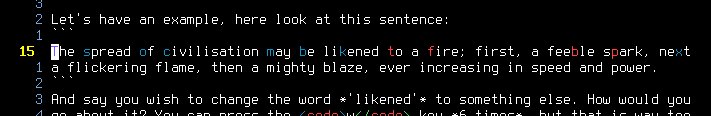
The same example as stated at the beginning, let’s jump to a specific word in
the sentence. You can see there are a few characters that are highlighted in red
and blue. If you hit any of these keys, you will jump to that word - well sort
of. Because quick-scope uses the native vim movement (the f and F keys), and it
just helps with the highlighting, there is no magic here to help you skip to a
specific word if all of its characters are already existing before it - hence,
the red characters. Let’s say you wish to jump to the to word. We can see the
character is red - so just hit the letter t and then the semi-colon
; and there you are, on that word ready to do whatever you do!
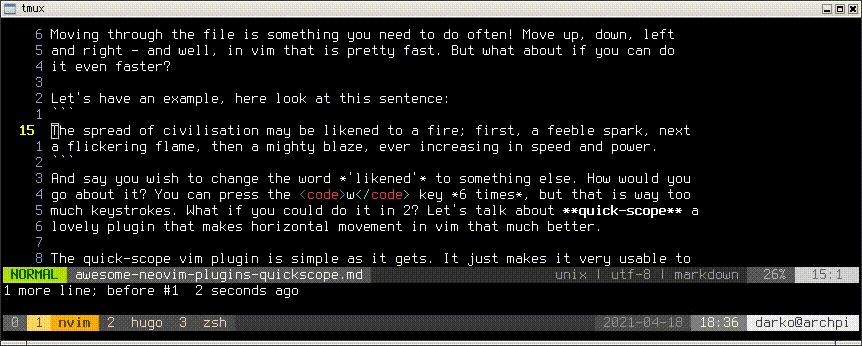
Summary
Vim enables us to be very fast. Moving around the file, making changes, doing stuff for us. Quick-scope is an awesome little plugin that helps us with horizontal navigation by highlighting characters we can jump on to.
