Installing Windows 2000 on real hardware in 2021
Let’s step 21 years back in time. To the year 2000 to be exact! The time of non-bloated user interfaces, people realizing Y2K was not a problem, and me being just 12 years old, not even owning a PC. What a time to be alive - well if you ignore all the bluescreens, expensive hardware and the overall lack of said hardware standards - but let’s move along.
So, I have this old PC that was used as a cash register somewhere in Germany, and it is rocking a Intel Celeron 1.2Ghz CPU, a integrated Intel graphics adapter, and a whopping 512MB of SDRAM (which is way more than anything at that time period). Let’s see how we can make this run Windows 2000 SP4 (or can it?).
Time to start with the most critical of all, the …
The hardware
The hardware I will be using is on the edge between Windows XP and Windows 2000, but what the heck, it’s close enough, and I have Windows XP planned for another old computer I got.
Here is the list of what I have for this:
- Wincor-Nixdorf Beetle /M (yes forward-slash M) - OEM system mostly used as a cash register in stores
- CPU: Intel Celeron 1.2Ghz, 256Kb L2 cache, 100Mhz FSB
- RAM: Hyundai 512 MB SDDDR (PC133) RAM
- Graphics: Integrated Intel
- Hard disk: 20GB Seagate ST320014A IDE (Ultra-ATA/100)
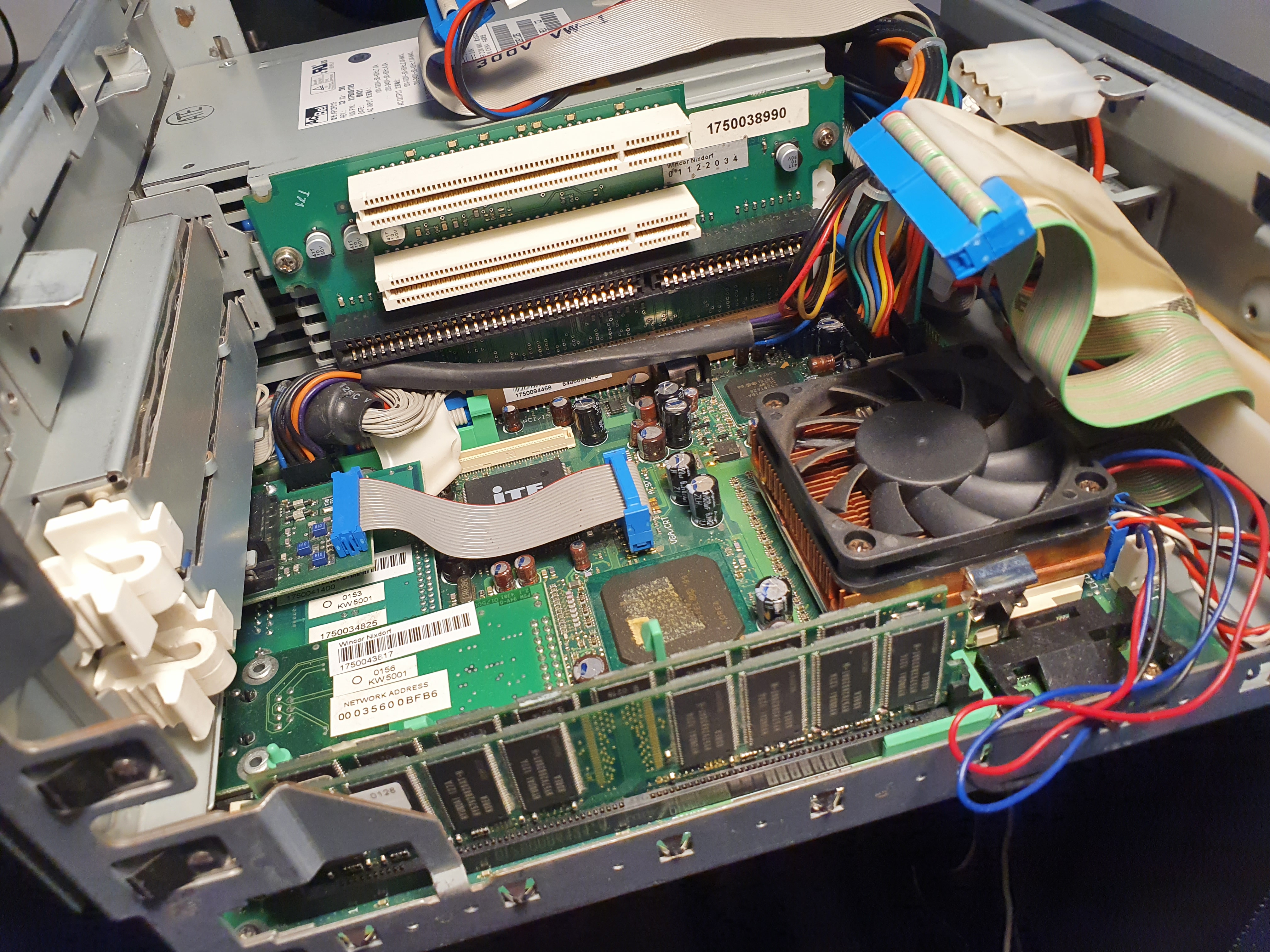
The rest does not really matter. Now, this system was running Windows 98 when I first got it, but that was just not cutting it for me. For a few reasons:
- It was bloated with all kinds of cash register software
- It was in German 🇩🇪
Where do we start then? Dust off! Time to clean it up from the inside. Surprisingly enough it was not as dusty as I would have expected an old PC sitting under the counter at some retail store to be. Just took some canned air and a good brush to get it much cleaner.
CPU
On to clean the CPU - that is, let’s just replace the paste and be done with it. Taking the tiny CPU cooler was as simple as pushing down on the little metal hinge, and pulling up with a bit of force.
I’ve replaced the existing, well what remained of the existing, thermal paste with some spanking new Arctic MX-4 thermal paste, this should be more than sufficient to cool this old CPU.
Hard drive
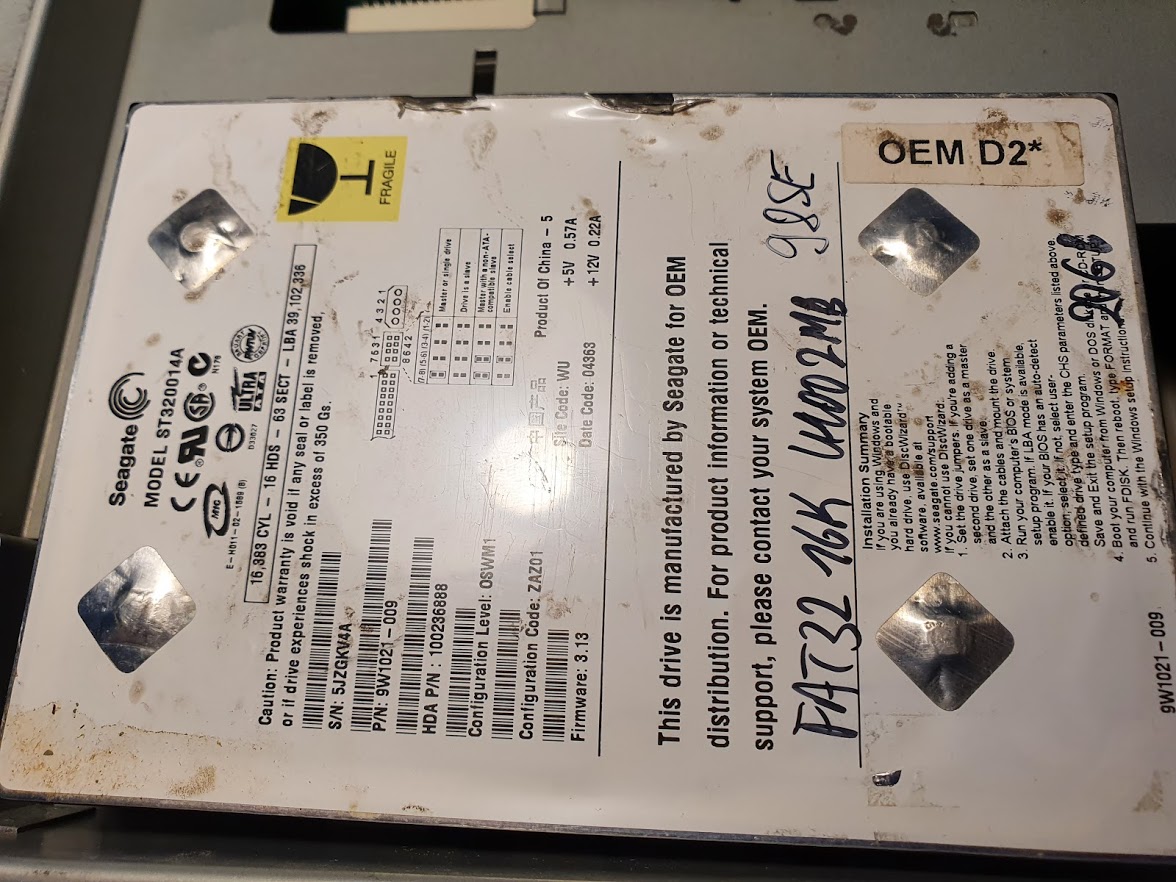
Oh boy, this is a doozy! Just look at it - its all beaten up, written on, and I swear I heard it clicking when it was running. Now, I can either grab another IDE Hard disk of ebay - or I can just be smart about it and use these fancy IDE to SD card adapters! This gives me the ability to have something much faster than an IDE disk, while much much more reliable that this existing Seagate disk. As a bonus I can just easily replace, clone and restore the disk on my main PC.
That was very easy, just plug it into the power molex cable, the IDE cable (I forgot how much I hate IDE cables) into their respective sockets, and we are good to go. The only slight issue is that I have no way to properly mount this on the existing mount holes - but Okay, I will let it dangle like this for a while until I decide to stick it with some double sided tape. Best purchase ever!
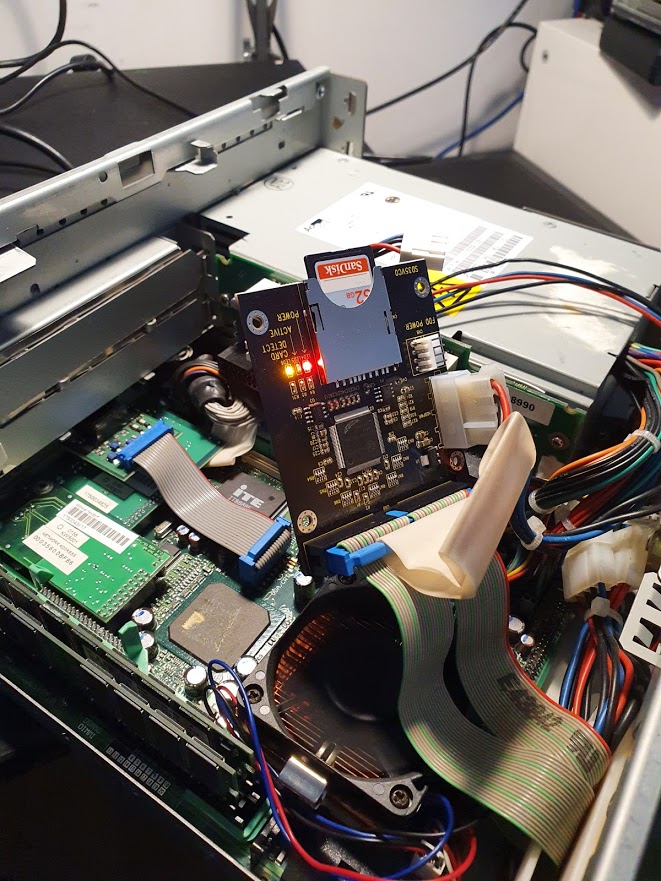
Excellent the hardware is ready, clean and all plugged in! Time to deal with installing Windows 2000 Professional SP4. Oh wait … I have no CD-ROM on this device. Windows 2000 and XP do not take kindly in being installed via USB drive, or do they?
The software
Here’s the thing, installing Windows 2000 via USB was never a thing Microsoft intended to be done. Back then most computers could no even boot of an USB drive. So what was I to do? I could go and get a DVD-ROM device and plug it into the desktop, oh but that would require me to have a IDE DVD Drive, and I have none of those, nor are they fun to lug around. Maybe a quick Google search on installing Windows 2000 will help - BINGO!
There actually is a way to install Windows 2000/XP/2003 onto a computer via USB, and it is rather simple. It’s using this lovely piece of software called WinSetupFromUSB - yeah that is how its called and its just amazing.
“But way just there Darko, why cant I just stick the ISO of Windows 2000 to an USB disk and just boot like that?”
Well here is the problem with these older Operating Systems is that they are having issues with storage drivers when being booted off non optical storage. They treat these flash disks as actual disks and get freaked out or something - don’t quote me on that, but I would end up missing some storage drivers when trying to do this without WinSetupFromUSB.
Okay we need a few things:
- Windows 2000 Professional SP4 Setup Files
- USB flash disk of at least 4GB
- WinSetupFromUSB
You can get the Windows 2000 ISO from here, and you just need to extract the ISO to a separate directory, because WinSetupFromUSB needs to access the setup files not the ISO itself.
Installing it from the USB
We will be using this tool to configure our USB stick and add the necessary files and formats.
Make sure you have your USB device plugged in, and run the WinSetupFromUSB tool. Once the disk has been selected (double check that you have selected the USB disk you want, so you don’t format something by mistake) go ahead and hit the RMPrepUSB button.
On this page couple of things are important:
- Select the volume in the list on top
- Make sure to use the XP/BartPE bootable [NTLDR} boot loader option
- Select NTFS for and Boot as HDD for the file system
Hit Prepare Drive and you should be good to go.
Now, select the location of your Windows 2000 setup files under the Windows 2000/XP/2003 Setup, remember - not the ISO file but the extracted directory containing setup.exe. Smash the GO button and you should be good to boot the system off this USB.
Booting and running the installer
This was pretty straightforward, the system will actually boot into Grub4DOS, and there it will present us the options to run the Windows 2000/XP/2003 setup. The only important thing is that you select the “First part” first, and then once the first reboot happens - select the “Second Part”. This ensures that the correct sequence of the setup process will happen.
What a lovely installer this is - privacy breaching questions. No “Please opt into this” or “You need to log-in with some ridiculous on line account”. Nothing! Just pure setup.exe taking you to your Windows 2000 experience.
Now, Bask in some of the screen shots (actually they are monitor photos - but should be good enough:
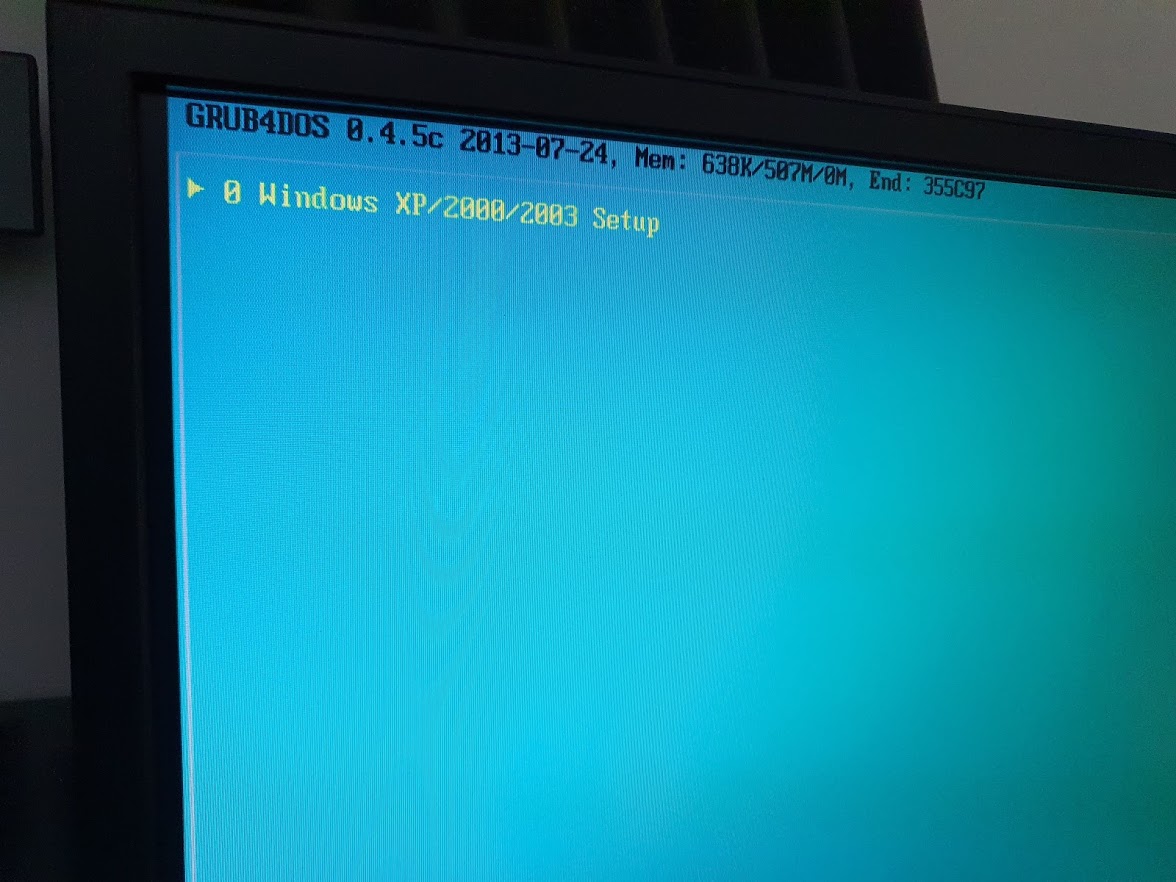
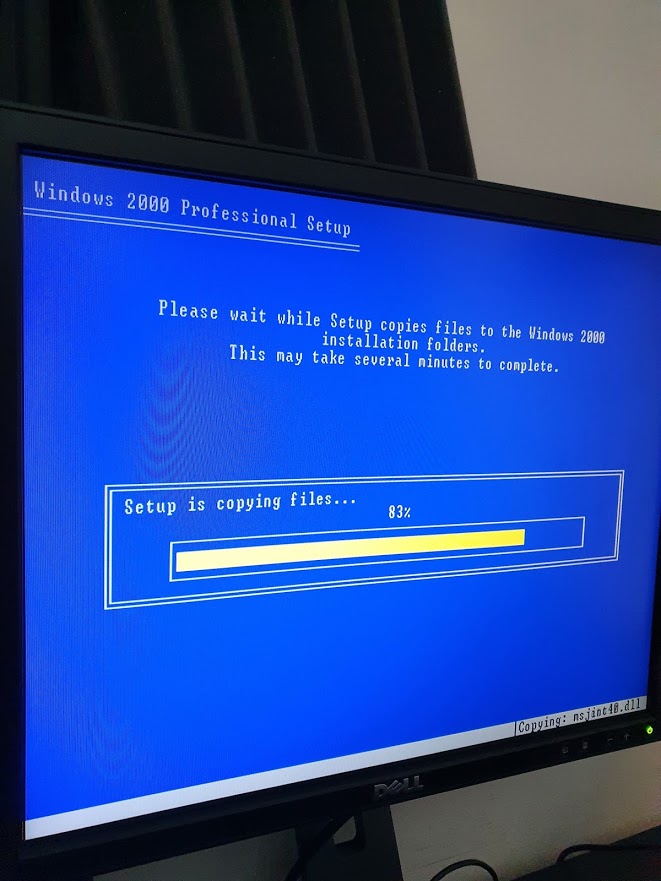
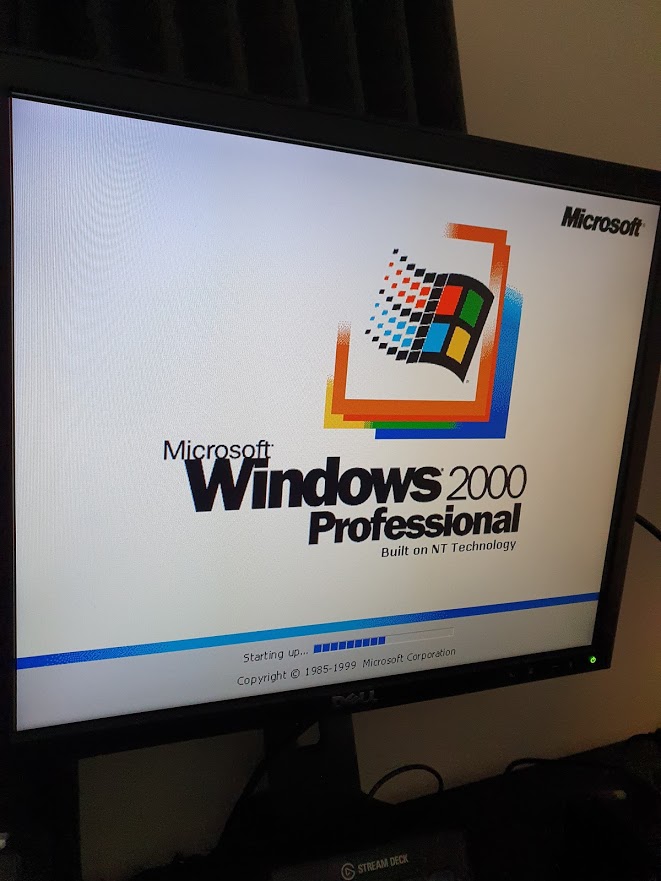
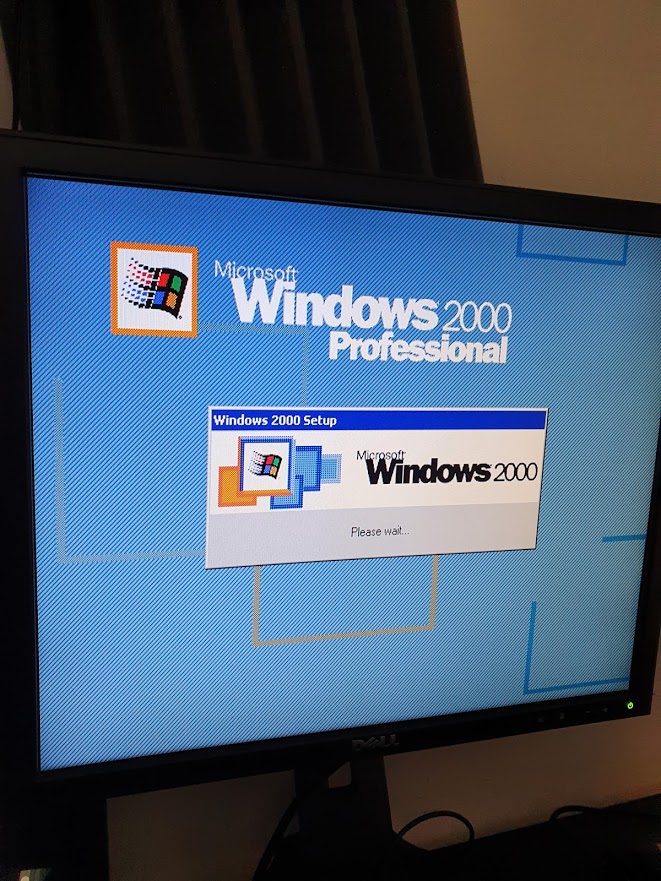
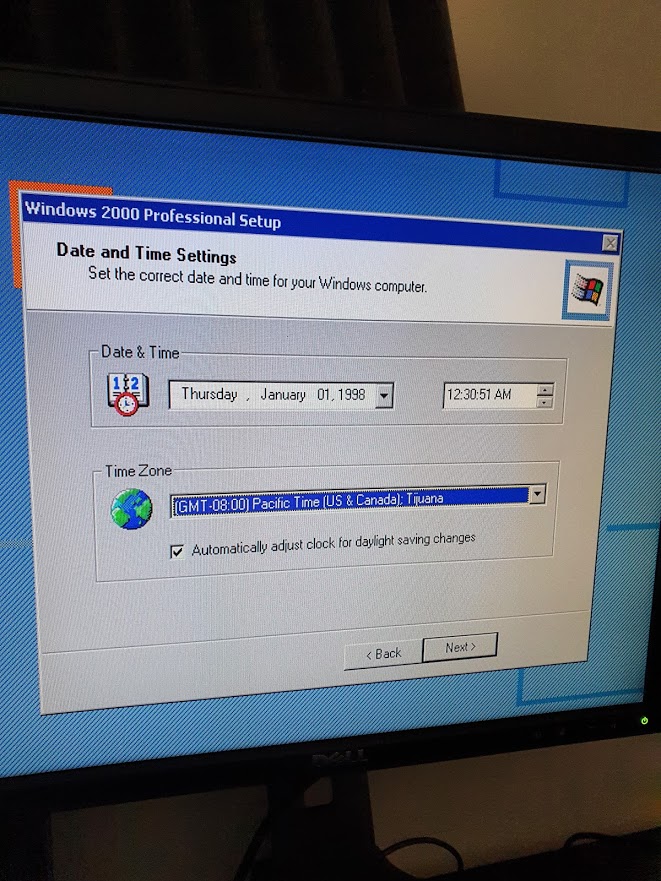
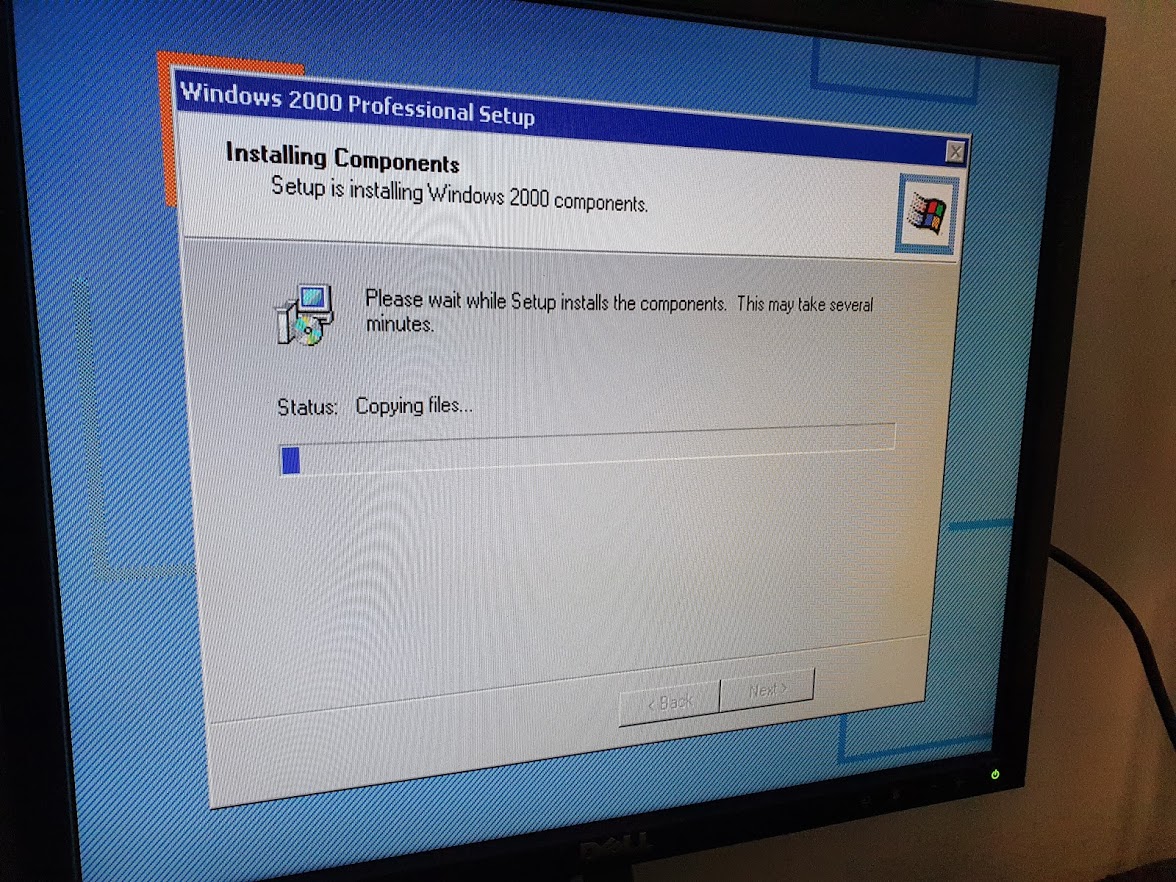
First boot
There it is. Our first boot! This was much easier than I thought, the setup went fine without any hiccups, and here we are. The first boot after it’s all over. Okay what do we have here. Actually, what are we missing here - yes the colors! As you can see, we are only showing 16 colors and a resolution of 640x480, which we definitely need to fix.
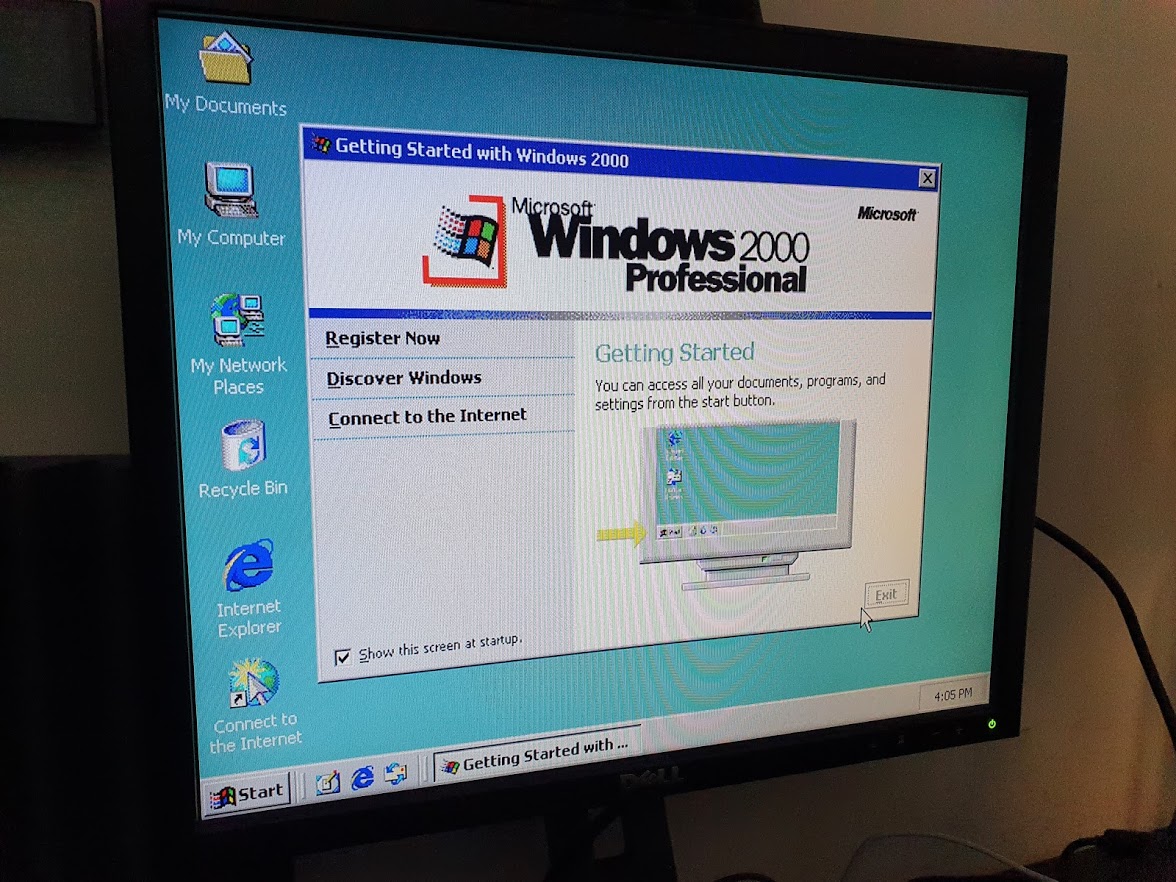
Time to get some drivers installed. Which is easier said than done. This machine has been out of production for a good 20 years. But lucky for me, it was made by Wincor-Nixdorf. And they kept an archive all drivers and software. I just needed to make sure which exact model do I have.
According to the stickers on the machine, it is a Wincor-Nixdorf /M model. Which does not help me too much, as they did not have drivers for this model. But if I find out what board is it running I may be able to get what I need.
After some digging around the Internet, I found that this is running a D2 board - what ever that is. This is enough to grab me some drivers. By the way, if you are looking for the driver set I have used - you can grab them from here.
First off - the Intel Graphics drivers, as I want it all to look nice before I do anything else. I was really fortunate here that this model of device has USB and Windows 2000 PRO supports USB out of the box (I still remember my voes with Windows 95 and Windows 98). I just used my USB disk to transfer these driver installation packages to the Windows 2000 PC.
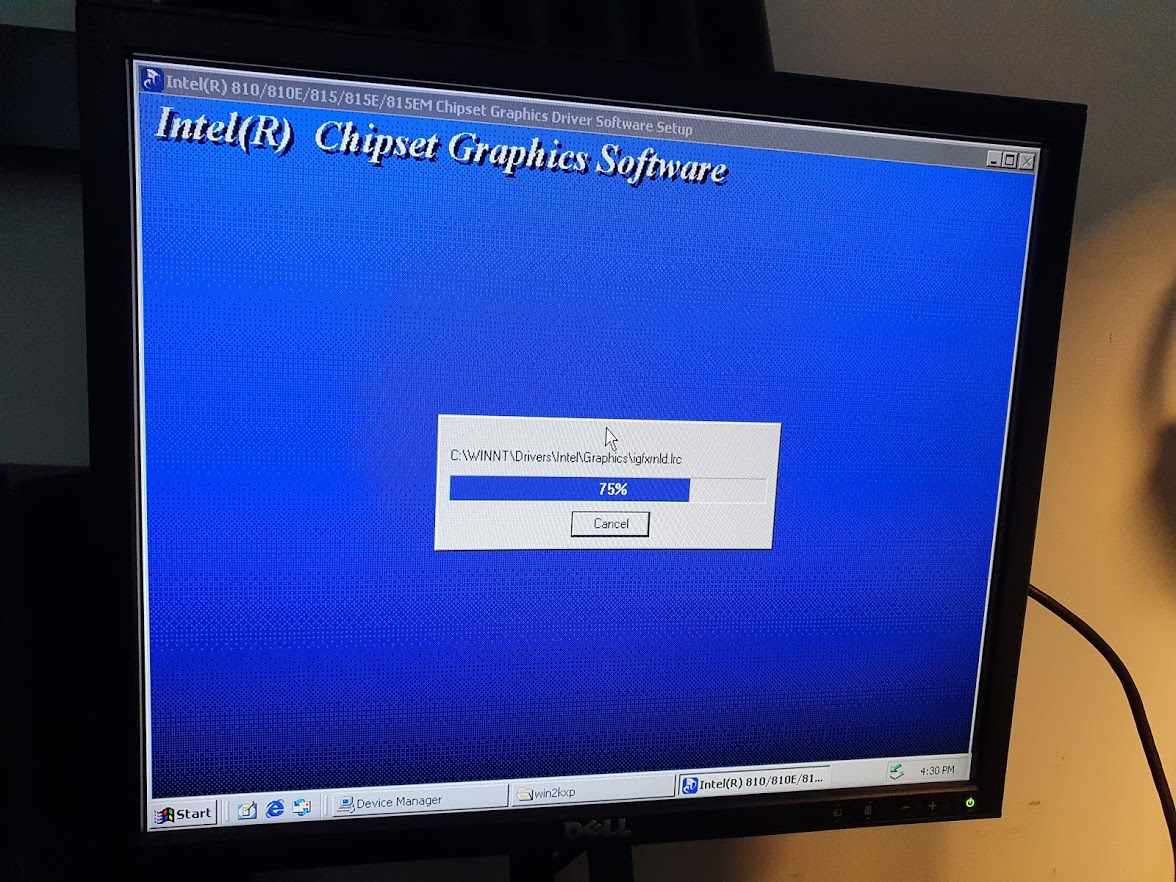
Okay - here is something! Let’s try to get this little clunker onto the network (and maybe even the Internet). Again, I am fortunate that this thing has an on board Ethernet adapter, so the only thing that is left is to install the Intel Ethernet driver package.
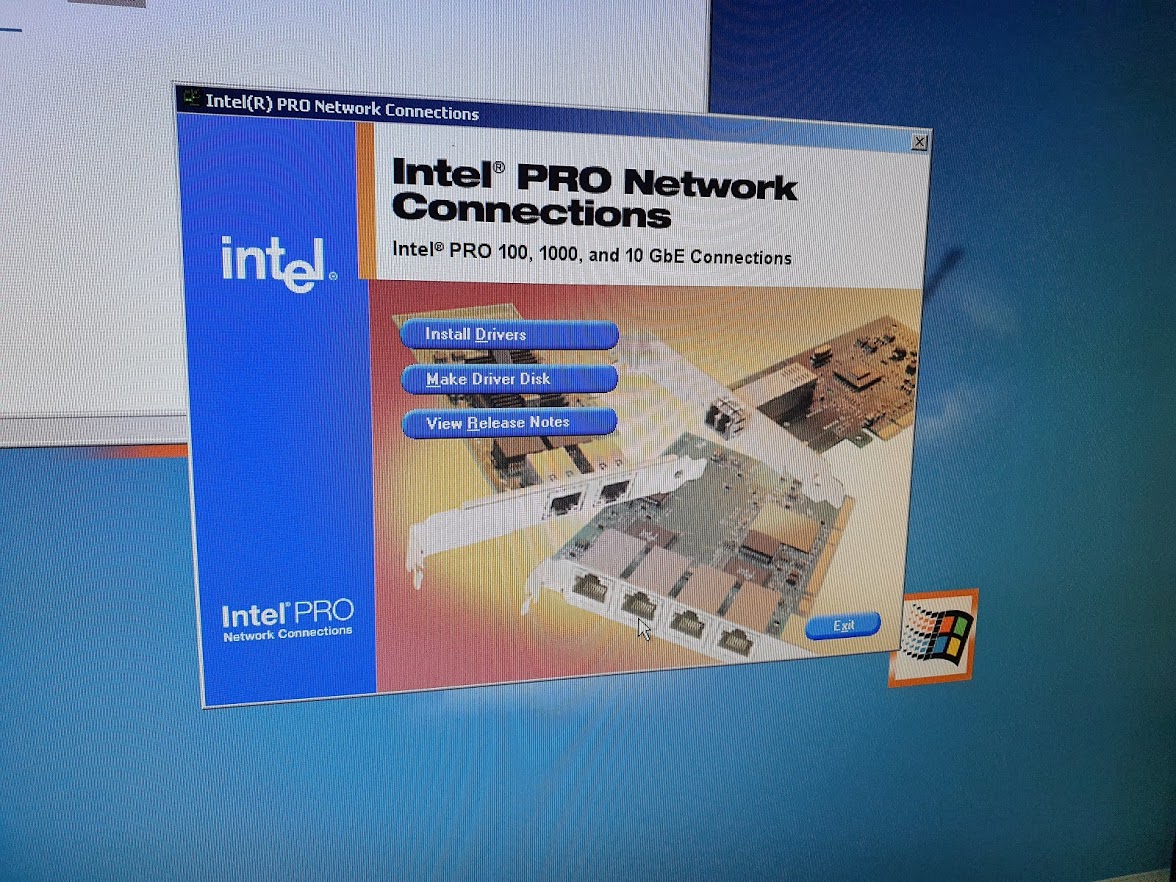
Is that it? Are we good to go? Indeed we are, let me just fire up the ol' Internet Explorer 5, and boom! Look at me - surfing the World Wide Web like it’s 1999.
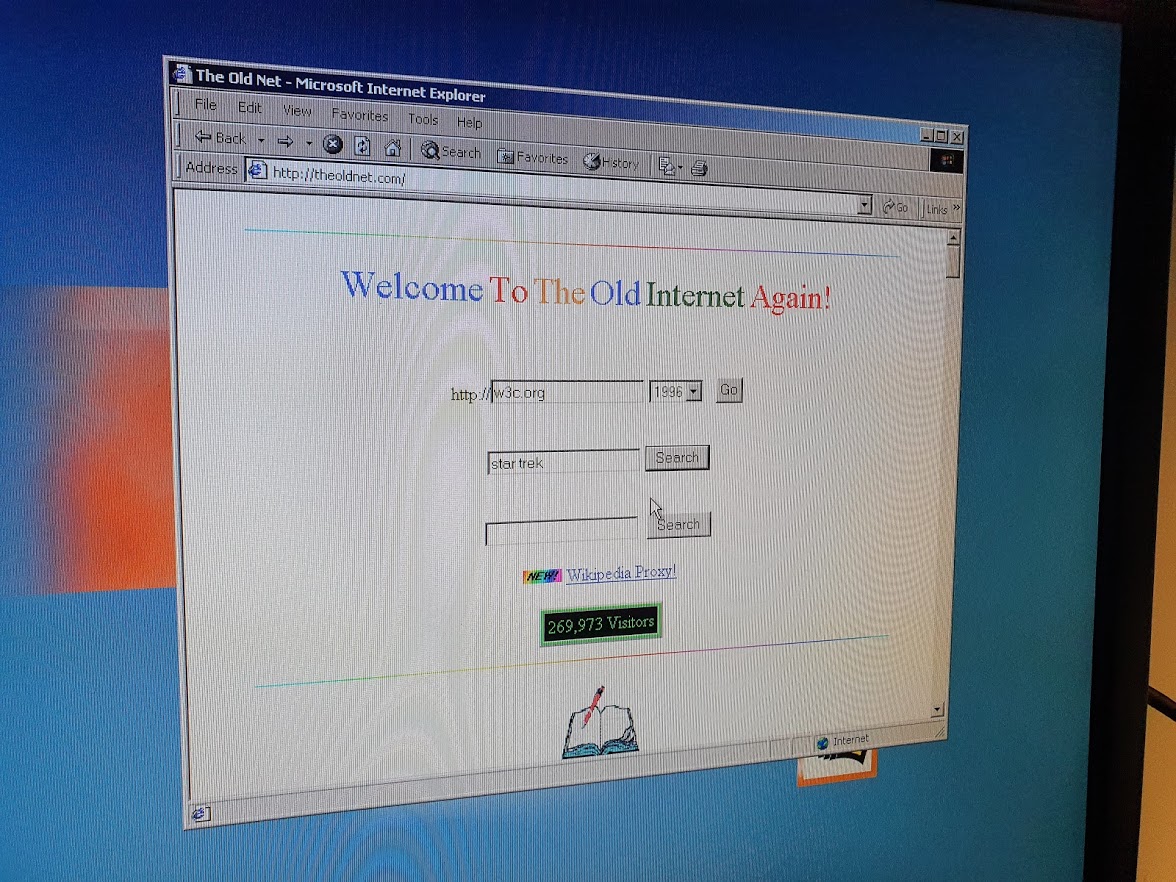
DISCLAIMER: DO NOT USE WINDOWS 2000 ON THE INTERNET IN 2021+ (thanks.)
The Peripherals
How can we make this even more “The Year 2000”? We can add some Britney Spears and The Backstreet Boys, but let’s stick to technology here! What piece of outdated technology do I own that would be perfect for this scenario - AHA! A Iomega ZIP drive! The perfect outdated bit of tech that just screams Year 2000!
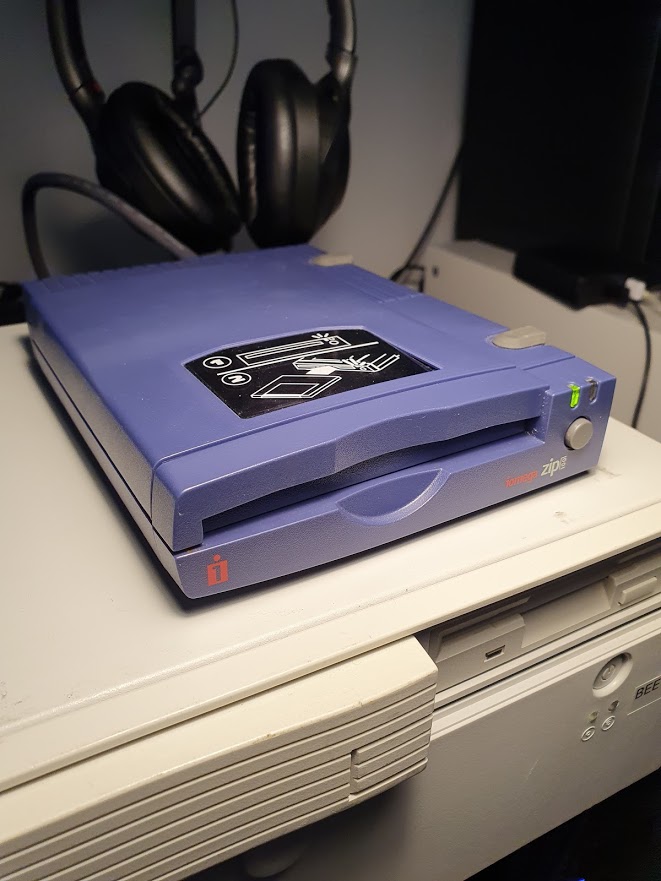
You may be wondering, what actually is an Iomega Zip drive. It was the successor to the floppy disk. It was a late 90s removable storage system that could store up to 750MB on these “Diskettes”. And they actually resembled floppy disks, just less floppy and more chunky. This storage medium was never popular enough so that it may replace the ever-present 3 1/2 inch floppy disk. They were plagued with issues with misaligned heads that lead to the so called “Click of death” which caused many cases of lost data, as a misaligned head write would render all the data on the disk unreadable.
Regarding the amount of data they could store, it ranged from a “measly” 100MB to 250MB, and then finally 750MB. Which was a lot for a removable re-writable media in the late 1990s.
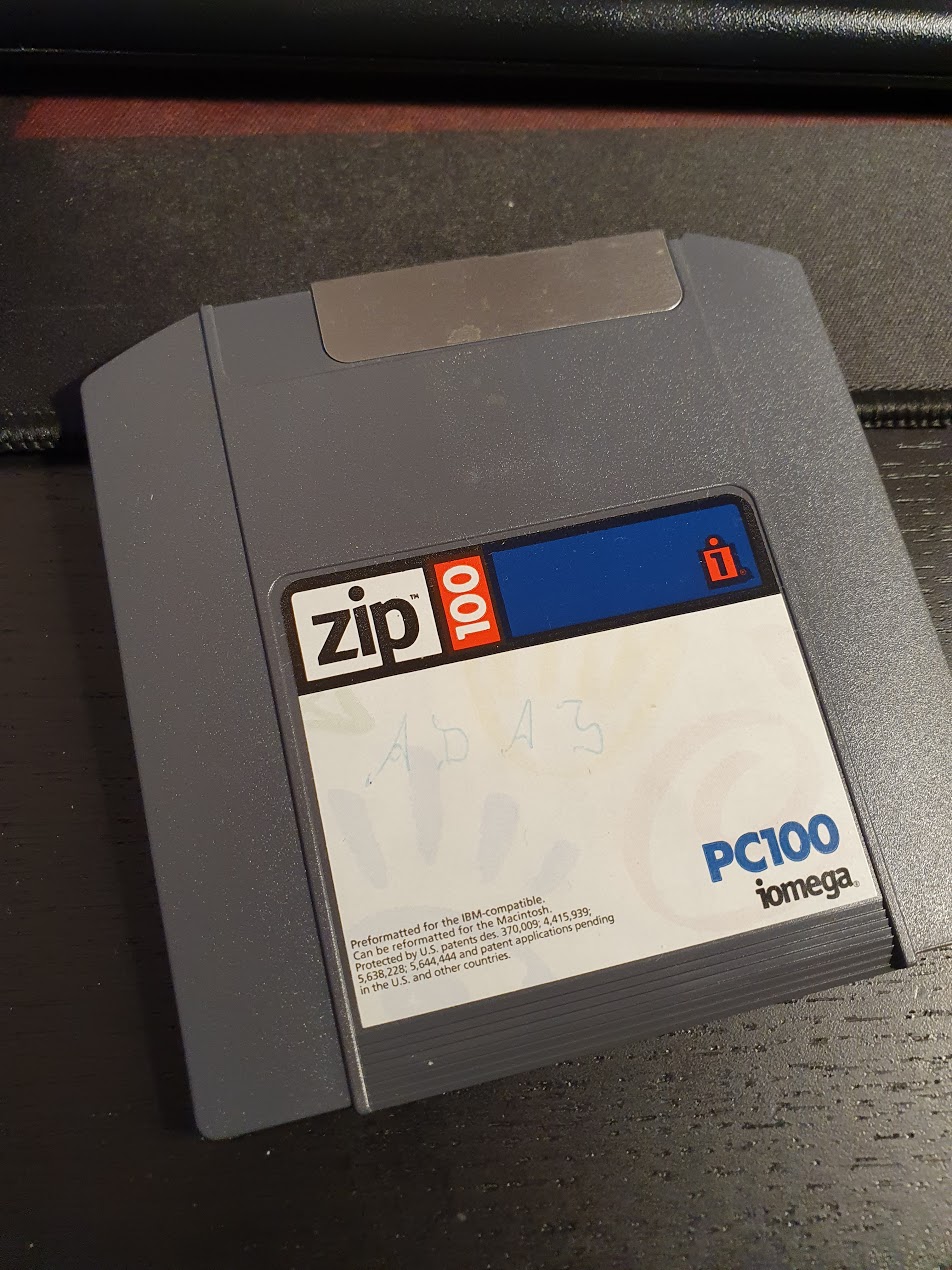
What do I need to do to get this puppy to work on my Windows 2000 machine? Not a lot, a Parallel port cable and some drivers. Lucky for me the cable came with this machine I got off ebay for ~ 30 euros. And the drivers were easy enough to find.
Once the drivers are installed, the machine is rebooted (of course), all I need to do is fire up Windows Explorer - and boom. Here it is, in all its early 2000s glory! A weird icon representing removable disks. I guess today we consider removable disks to be something vastly different.
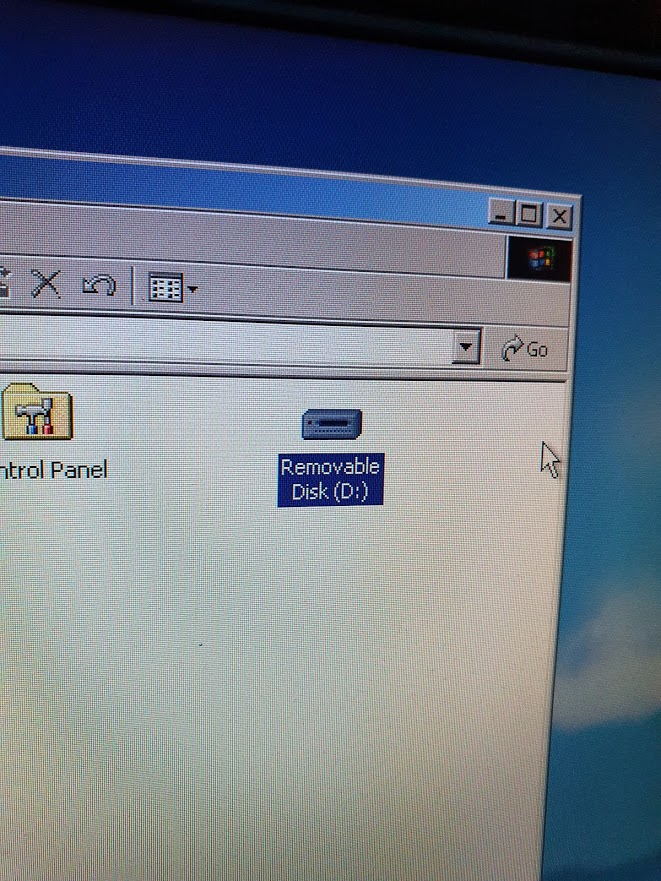
And would you look at that, a new removable device ready in my machine. Time to find out what wonders of ancient data lie on the bunch of old Zip Disks I have.
… Well nothing special, so excel document, some PDFs in German, and weirdly enough some PHP code. Oh well, at least we got to hear it’s wonderful operation.
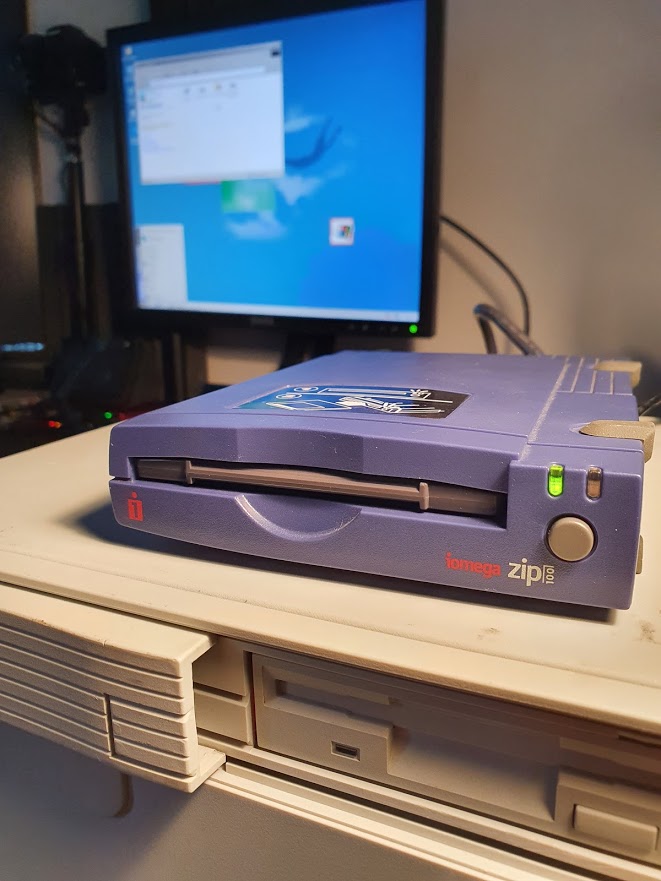
Some minor fixes
Of course I made a boo boo. In my infinite wisdom of working on an actively running computer, I managed to get my screwdriver stuck into the CPU Fan and I got off by breaking one of the fins. The CPU is still cooled pretty good, but now the fan starts to be insanely loud after a while, and well - I wont take that.
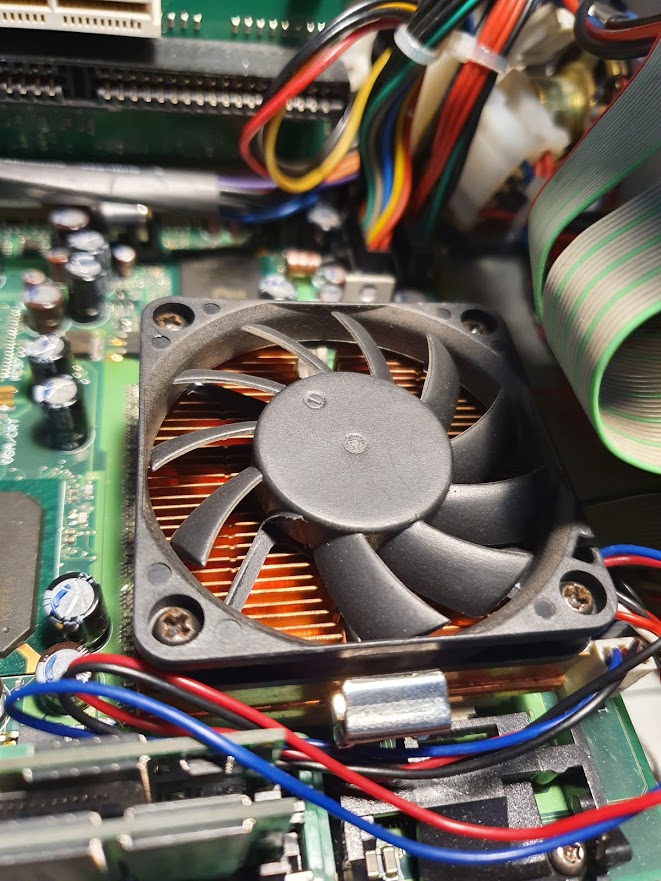
This requires a modern solution - a Noctua fan! These are just wonderful! Very powerful but at the same time really really quiet.I wont comment on the choice of colors for Noctua, but it has already become such a big part of their brand that I am starting to like it. It is a tad bit taller than the previous one, but it works good and fits perfectly.
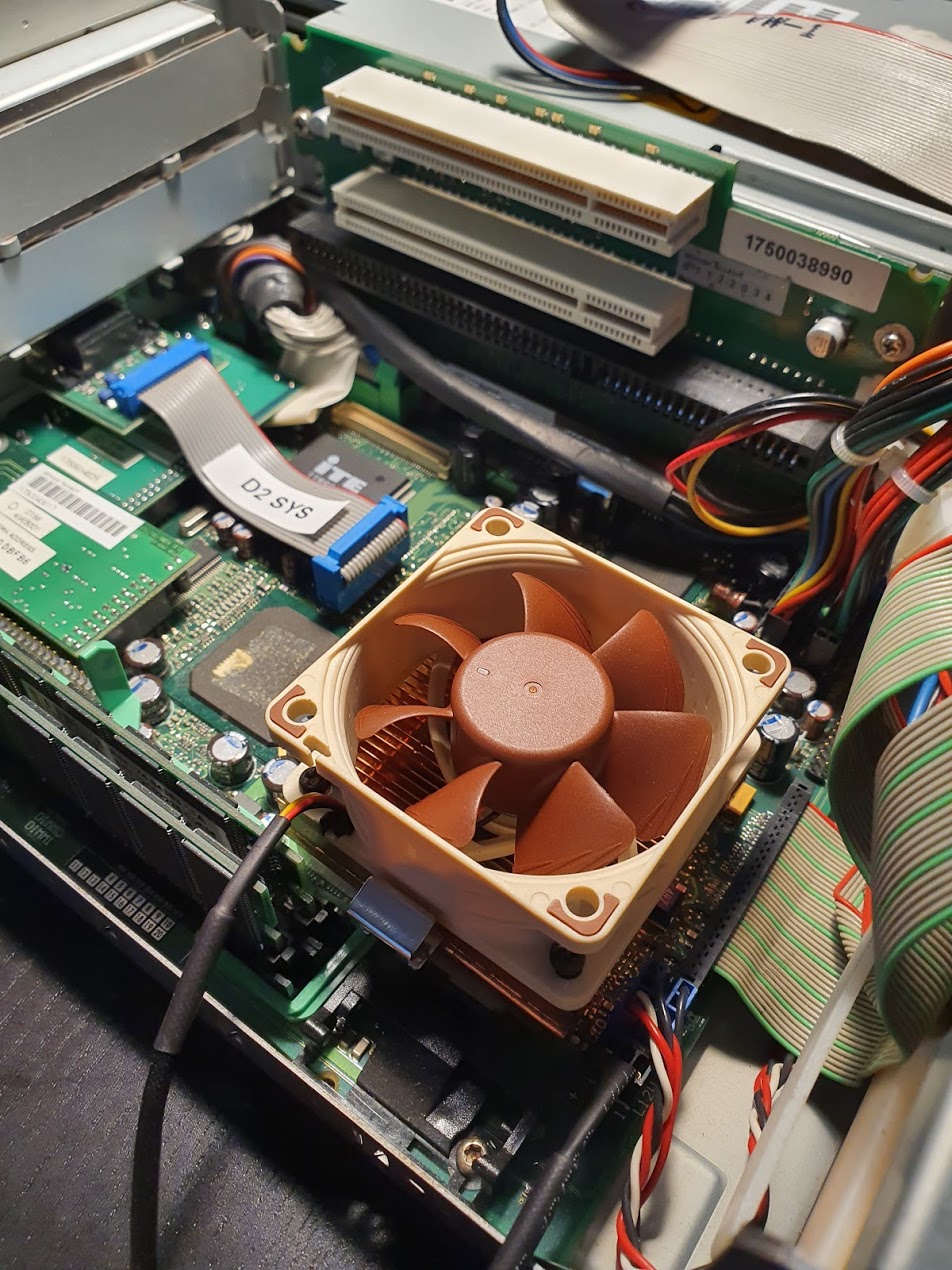
EOF
Now the big question - why all this Darko? I mean why not? I’ve grown up in a place where I could nowhere near afford this type of hardware at the time (I was actually running my Commodore 64 as my full time computer until 2001.) So this is kinda reliving the fantasies of my younger self (some fantasies I had …)
And also, this was a fun weekend project. Tinkering around with old hardware to see if will work is kind of a thing I like to do. Now will I be using this computer for anything special - no, I don’t believe so - it may be just my Windows 2000 workstation for anything that comes up. I may get more older hardware to see if I can plug it into this.
Even some parts of this blog post were written on Windows 2000 - because, again: why the funk not!
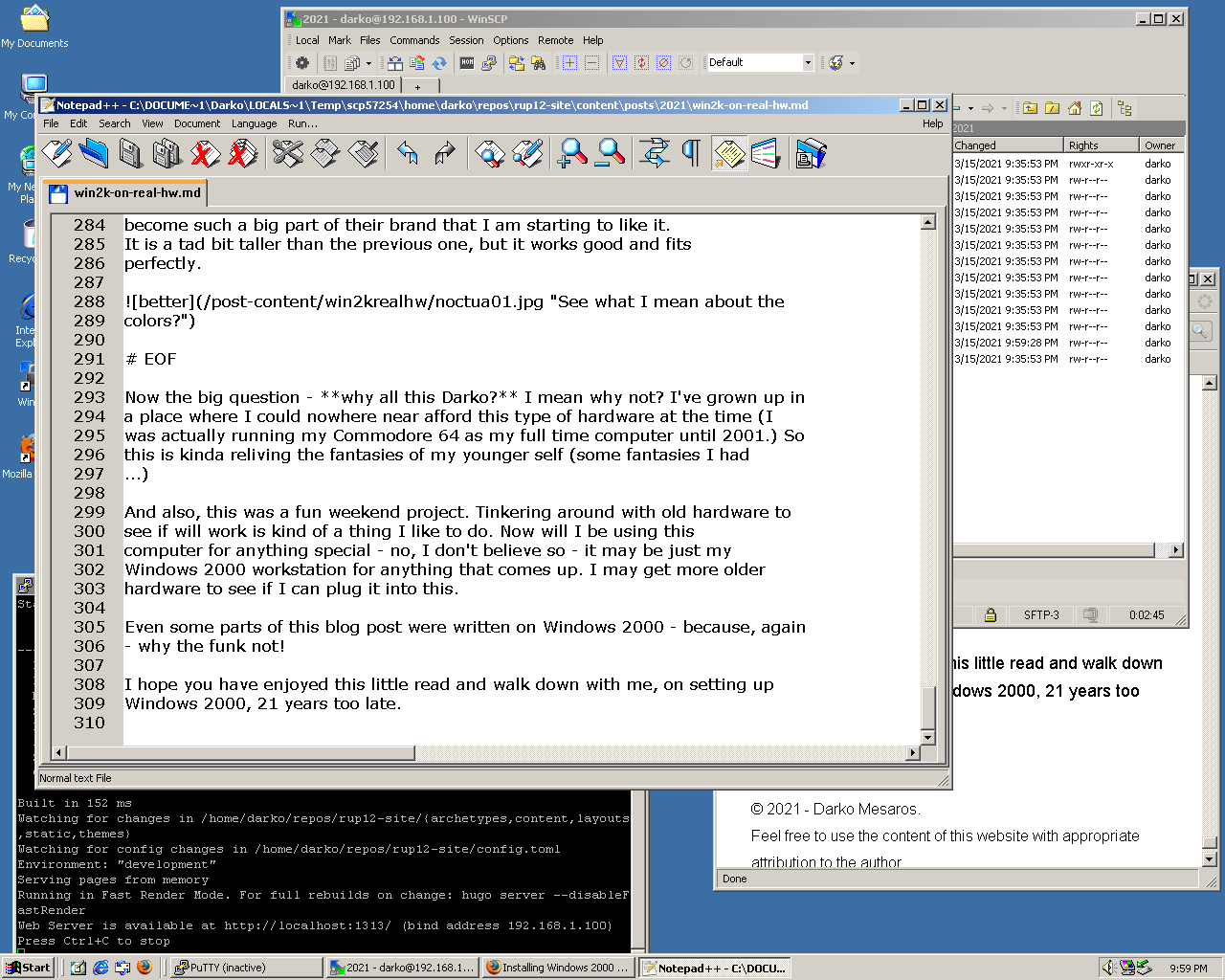
I hope you have enjoyed this little read and walk down with me, on setting up Windows 2000, 21 years too late.
